World's Leading Assignment Library
Choose Your Topic
IASP 550 - Based on Wire shark Tool
Question Preview
IASP 550 M. Drini Lab 1 (All your answers should be validated with the screen shots that you take during this exercise) 1. For this lab you’ll need the Wireshark program installed, which can be obtained from http://www.wireshark.org. It is a free software and supports many platforms. 2. When you first start Wireshark you will be brought to the default startup screen, similar to one given below. In order to begin a network capture you will need to choose a network device to use. If you want to capture packets sent directly to your device only, that you have to uncheck the "Capture packets in promiscuous mode" checkbox. IASP 550 M. Drini Then click Capture->Start from the menu and if your network card is working you should very quickly start to see lines appearing in your packet cap
Answer Preview
1. From your Wireshark Capture, write the IP Addresses and Port Numbers for the Client andthe Server.
Client IP Address and Port Number: 192.168.10.3 and 562
Server IP Address and Port Number: 172.217.19.6 and 66
2. What HTTP version is your browser running? What version of HTTP is the server running?
The client and Server are both running HTTP version 1.1.
3. Identify the TCP segments that are used to initiate the TCP connection between the client computer and www.mercy.edu.
The TCP segmentchanges for every session the client and server creates. Therefore, the TCP segment will be different for each session. For the packet that we captured, the TCP segment sent in the network is 1227 bytes.
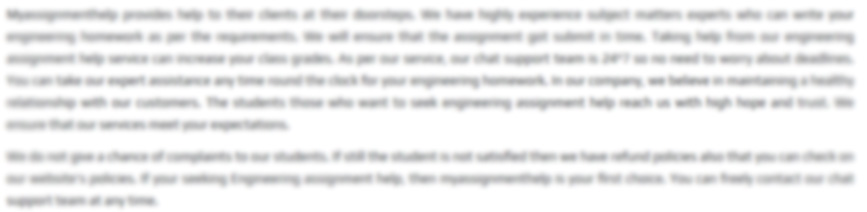 Get solution
Get solution
$ 25.00
Orginal Price : $ 30.00

